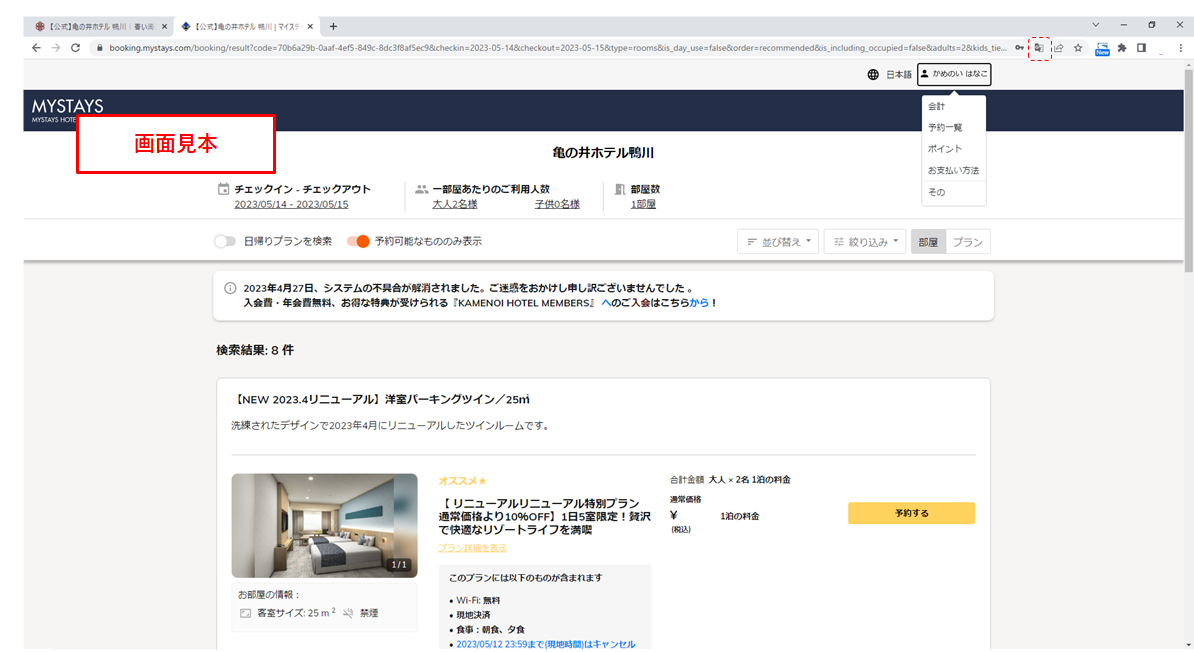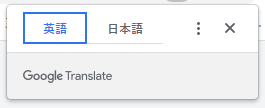Regarding changes to accommodation reservations and membership systems ~Updated at 17:00 on Friday, April 28, 2023~
Kamenoi Hotel has changed its accommodation reservation and membership system on Thursday, March 30, 2023.
[About confirmation/change/cancellation of reservation details]
For customers who made reservations before March 30th (Thursday),
If you would like
to "confirm/change/cancel your reservation," please call the hotel where you made the reservation.
[For KAMENOI HOTEL MEMBERS members]
Due to a system glitch, the password reset function in the new system and the function to check member information and point balance on My Page have been disabled.
We sincerely apologize for the continued unavailability of our services.
We would like to inform you that the issue was resolved on April 27th (Thursday) and you can now use all functions.
Therefore, in order to use the new system for member reservations and My Page, please reset your password.
●Customers who registered their email address and logged in as members in the system before the change.
⇒ Please set a new password for the new reservation system.
1. Please check the following terms and conditions, and if you agree, proceed to the password reset screen.
*Membership Terms, etc. (KAMENOI HOTEL MEMBERS Membership Terms, MyStays Hotel Group Privacy policy, Tripla Terms of Use,Tripla Privacy policy, GDPR Policy)
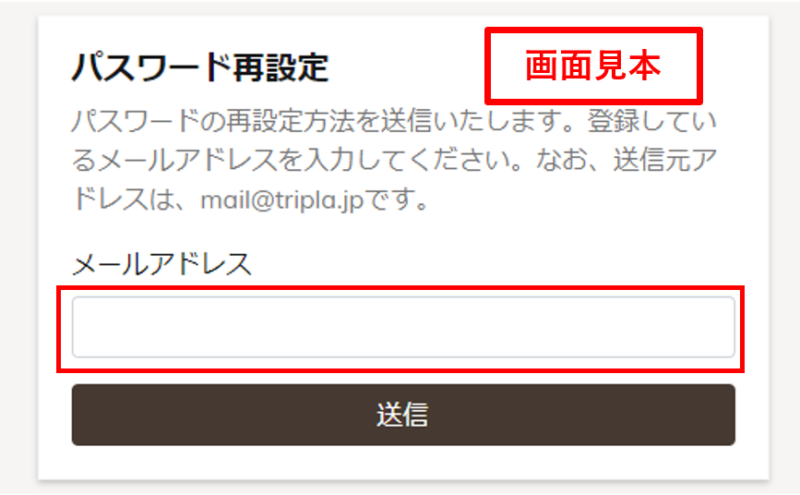
2. Enter the email address registered on the password reset screen and click the [Send] button.
3. You will receive an email with instructions for resetting your password.
4. Access the URL in the email and set a new password.
●Customers who logged in as members without registering their email address in the system before the change
⇒ Please register your email address and reset your password.
1. Enter your membership number and date of birth, and click [Next].
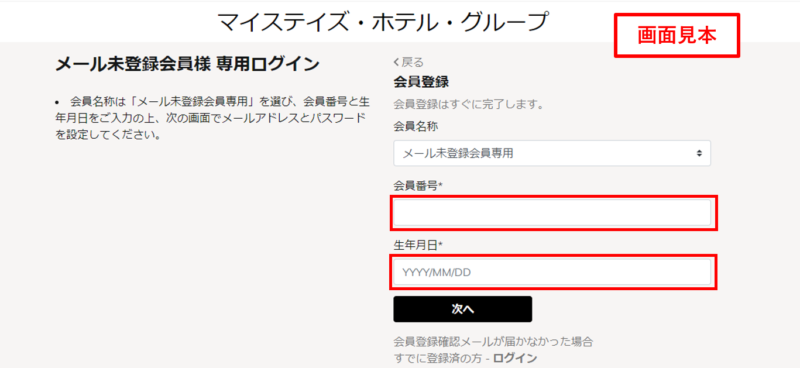
2. Set "email address" and "password".
Click here to reset your email address and password
|
|
frequently asked Questions
Q: Please tell me how to operate My Page.
A: Please check here for instructions on how to use My Page.
Q: Reservations made before the system change on March 30th are not displayed on the website.
A: Please rest assured that the details of your reservation will be retained.
However, since the reservation information before the system change is not displayed on My Page, when confirming, changing, or canceling the reservation details,
Please contact your hotel by phone.
Q: Reservations made after March 30th are not displayed in the reservation list on My Page.
A:Only ``accommodation information reserved after logging in'' will be displayed on My Page.
Information about reservations made by phone or reservations made without logging in will not be displayed on My Page, but please rest assured that the details of your reservation will be retained.
Q: If I made a reservation without logging in, will I still receive points?
A: Yes. You will receive points if you present your membership card at check-in. If you have not yet been issued a membership card, please let us know at check-in.
Q: I logged in to My Page, but
A: We will check your point information, so we apologize for the inconvenience.
·name
·email address
·Membership number
Please let us know.
The most likely cause is
・Accounts registered as new members in the new system (
・Accounts carried over from the old system (
There are multiple accounts that overlap, such as
This is possible.
Please let us know your registration information,
・For accounts with zero point balance, please cancel your membership.
・On accounts where point information has been carried overEmail address/password reset
Thank you.
Q: I want to log out from My Page, but I click "Logout"
A: If your browser is Google Chrome, mistranslations may be displayed due to Chrome's automatic translation function (in the image below, "so" should originally be displayed as "logout").