KAMENOI HOTEL MEMBERS | How to operate my page for members
■How to log in
・ “KAMENOI HOTEL MEMBERS” member page
Click “Click here to log in as a member” on the page ▶ Enter your email address and password on the login screen and click “Login”

Click "Member Login" in the "≡" hamburger menu at the top right of the brand site ▶ Enter your email address and password on the login screen and click "Login"

・ Kamenoi each hotel page
Click [Login] from [Member Login] at the top right of the page ▶ Enter your email address and password on the login screen and click [Login]

■Confirmation and cancellation of reservation information
1. Click where your name is displayed at the top right of the screen and select [Reservation list]
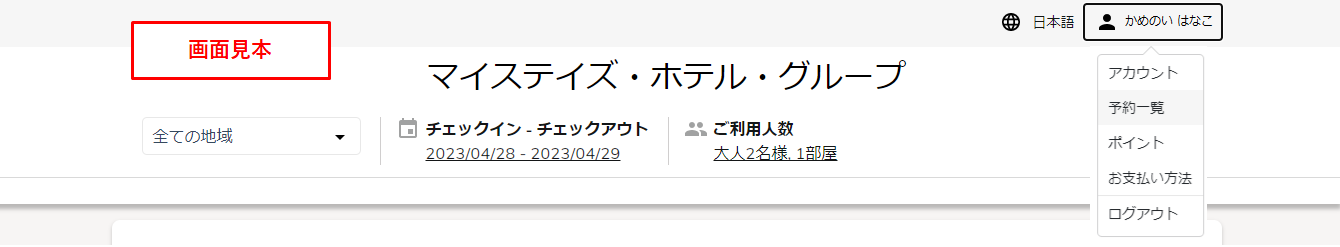
2. Data reserved after logging in after March 30, 2023 will be displayed.
The following operations are possible on this screen.
➤ Check reservation information
➤ Reservation cancellation

■Confirm and change information other than reservations
1. Click where your name is displayed at the top right of the screen and select [Account]
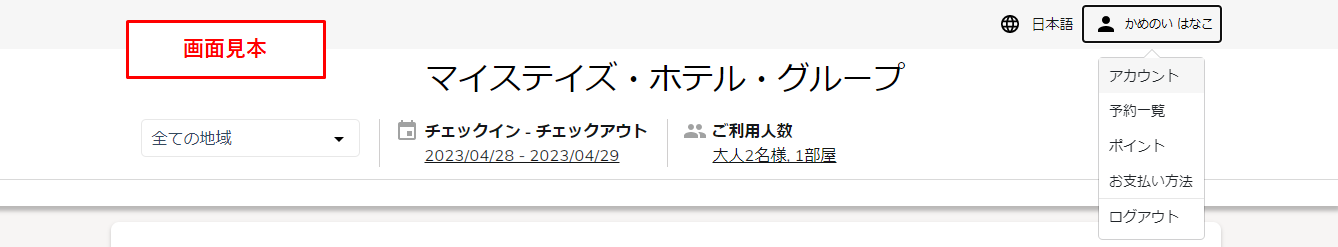
2. The following operations are possible on this screen.
① Check the number of points you have
② Change of email address
③ Reset password
④ Change of personal information
⑤ Promotional email reception settings
⑥ Withdrawal

